안내용 가이드 멘트
code Lorem ipsum dolor sit amet, consectetur adipiscing elit. Ut elit tellus, luctus nec ullamcorper mattis, pulvinar dapibus leo.
동해물과 백두산이
curl -X POST 'https://api.deepl.com/v2/translate' \
--header 'Authorization: DeepL-Auth-Key [yourAuthKey]' \
--header 'Content-Type: application/json' \
--data '{
"text": [
"Hello, world!"
],
"target_lang": "DE"
}'
{
"translations": [
{
"detected_source_language": "EN",
"text": "Hallo, Welt!"
}
]
}
POST /v2/translate HTTP/2
Host: api.deepl.com
Authorization: DeepL-Auth-Key [yourAuthKey]
User-Agent: YourApp/1.2.3
Content-Length: 45
Content-Type: application/json
{"text":["Hello, world!"],"target_lang":"DE"}
{
"translations": [
{
"detected_source_language": "EN",
"text": "Hallo, Welt!"
}
]
}
import deepl
auth_key = "f63c02c5-f056-..." # Replace with your key
translator = deepl.Translator(auth_key)
result = translator.translate_text("Hello, world!", target_lang="FR")
print(result.text) # "Bonjour, le monde !"
$authKey = "f63c02c5-f056-..."; // Replace with your key
$translator = new \DeepL\Translator($authKey);
$result = $translator->translateText('Hello, world!', null, 'fr');
echo $result->text; // Bonjour, le monde!
var authKey = "f63c02c5-f056-..."; // Replace with your key
var translator = new Translator(authKey);
// Translate text into a target language, in this case, French:
var translatedText = await translator.TranslateTextAsync(
"Hello, world!",
LanguageCode.English,
LanguageCode.French);
Console.WriteLine(translatedText); // "Bonjour, le monde !"
// Note: printing or converting the result to a string uses the output text.
import * as deepl from 'deepl-node';
const authKey = "f63c02c5-f056-..."; // Replace with your key
const translator = new deepl.Translator(authKey);
(async () => {
const result = await translator.translateText('Hello, world!', null, 'fr');
console.log(result.text); // Bonjour, le monde !
})();
import com.deepl.api.*;
class Example {
Translator translator;
public Example() throws Exception {
String authKey = "f63c02c5-f056-..."; // Replace with your key
translator = new Translator(authKey);
TextResult result =
translator.translateText("Hello, world!", null, "fr");
System.out.println(result.getText()); // "Bonjour, le monde !"
}
}