GETTING STARTED
API REFERENCE
Access and Authentication
Learn where to find your API key and how to access the BeringAI service.
Signup for the API Plan Subscription
To access the API, you must first subscribe and setup payment.
1. Click the Plans and pricing button in the upper-right corner.

2. Review the pricing information.
3. Click ‘Subscribe’, then add a payment method.

Generate Your API Key
You can get your new API Key on the profile page.
1. Click the profile icon in the upper-right corner, and select Settings.

2. Next select the API Plan menu option and click ‘+ Create a new API key’.
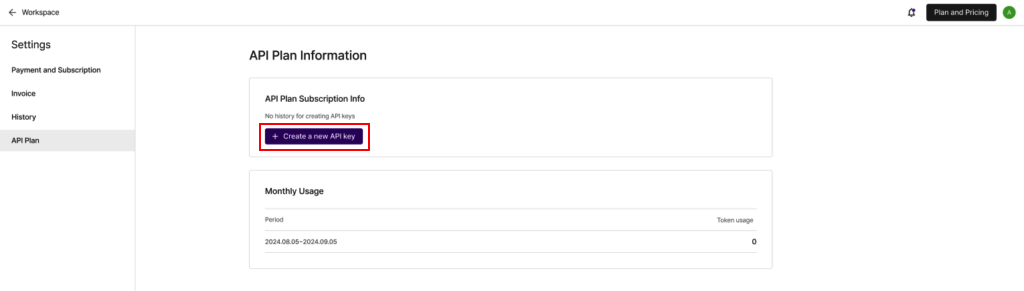
3. Click the ‘Create new key’ button to generate an API Key.
Note: You can only have one key active at a time. Old keys (if they exist) are automatically invalidated when generating a new one.
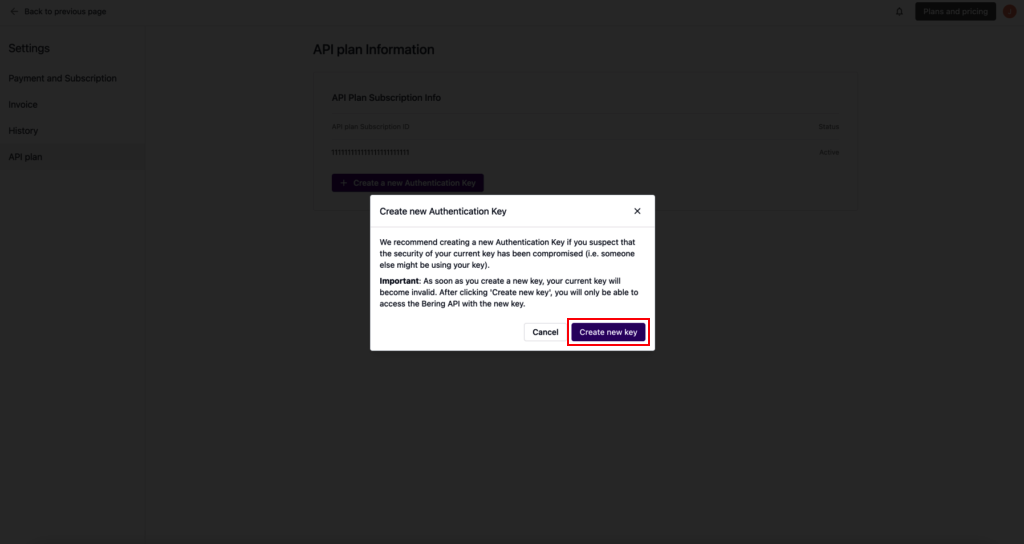
4. Copy and save your API Key in a safe place. You will not be able to view it again after closing this window.
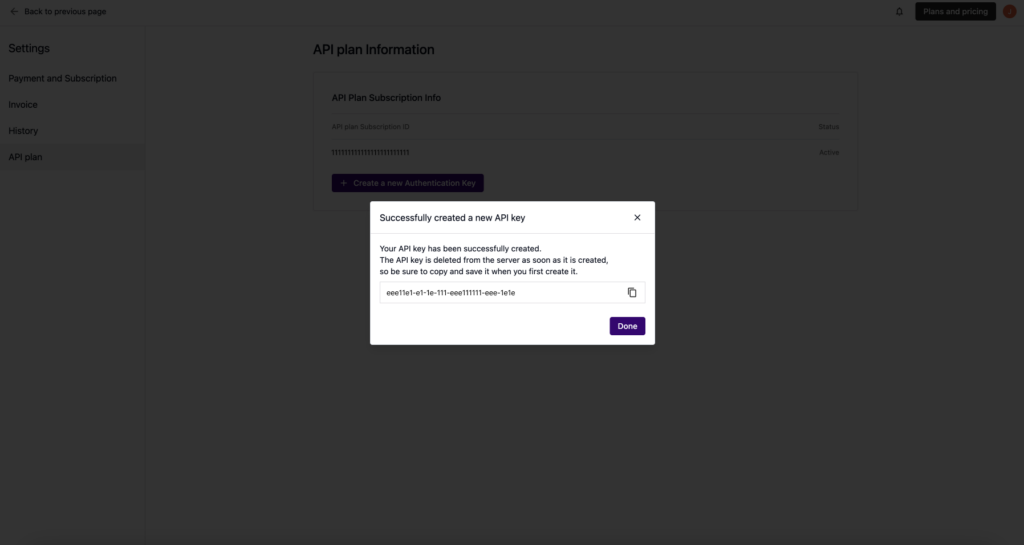
5. Note: Your subscription_id can be found under ‘API plan Subscription ID’. You will need this in addition to the API Key.
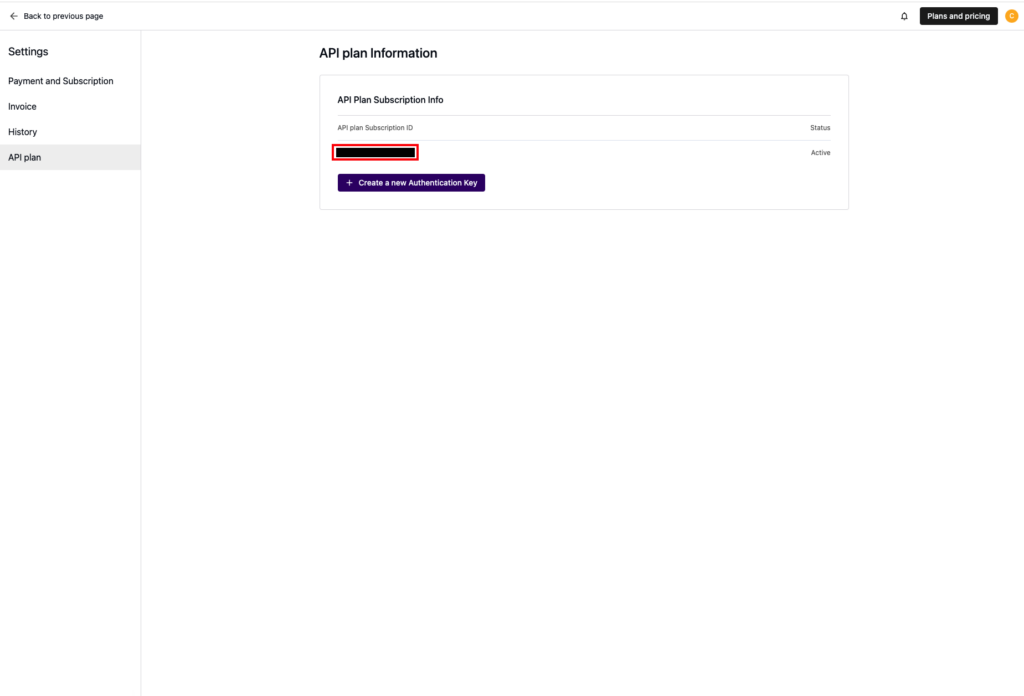
Next Steps
Great job! You’re all setup, checkout our Quick Start Guide to test your API.